This addon add a new Bus to Minecraft bedrock, inspired by Public Bus in my country.
You can get the key to Summon the cars from the creative inventory. Enjoy!
Only 1 Variant color is available for this car because the texture file is so big.
And this addon does not have any Recipes and only available in creative mode to prevent Passenger access to the Bus menu.
The Bus is functional because this addon has some unique features to operate the bus.
In this addon, you can use an item to access the bus menu which can be used to operate the bus.
You can use the menu to Change the DEPARTURE display on your bus.
You can use the menu to activate the Wiper Glass ( for now it will be activated automatically when it's raining )
You can use the menu to operate the Door on your Bus. Useful for you who love playing ROLE PLAY style on your Map / Realm.
For now, only 8 Passenger Seats are available on the bus.
HOW TO RIDE:
1. Summon the Bus, you can find it with Creative mode in Eggs category.
1. Summon the Bus, you can find it with Creative mode in Eggs category.
2. Refuel the bus with fuel.
keyword: "FUEL" in the Creative mode Search Bar.
3. Insert the Bus key.
keyword: "KEY" in the Creative mode Search Bar.
4. Prepare the City Bus Menu. and you are ready.
Keyword: "MENU" in the Creative mode Search Bar.
In this addon, I've added animations to this car. As you can see the wheel and steering will have their own animation. for example, the front wheel can turn left or turn right. also for the steering wheel.
ATTENTION
You're not allowed to share and distribute this addon to another website without Team Tolol owner Permissions.
but
You're allowed to share this addon on your Website & Video Platform with Backlink & Credits to this website!
You're not allowed to Modify and Use any Components in this addon like the Models, Skins & Animations.
Installation:
- Once you did download the mcpack, click or tap the download notification.
or, open your file manager, find the mcpack file then open it.
- The Minecraft logo will appear when you tap or open the mcpack file.
- you will be directed to Minecraft then wait for a couple seconds till the mcpack is installed.
- when you are done, create a new world and activate the "Experimental Gameplay" option and you have done.
If you like my content please support me by:
Subscribe to my Youtube channel
Follow my Twitter
📥 Download
Click the button below to download this Minecraft Bedrock add-on!
⚠️ ATTENTION ⚠️
❌ You are not allowed:
Modify and Use any Components in this add-on like the Models, Skins and the Animations.
Claiming this Content as yours.
✅ You are allowed:
Share this add-on on your Website & Video Platform with Backlink & Credits to this website or Team Tolol!




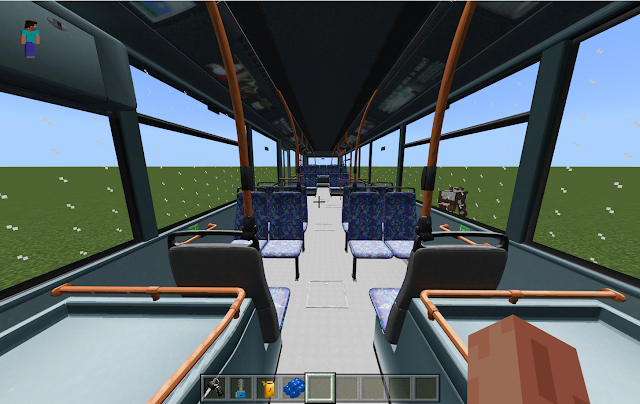

Give me your suggestions below!
the suggestion will be hidden and only can be read by admin
Posting Komentar