This addon is an upgrade and optional choice for people who use TNT in Minecraft regularly. Add various explosives like Dynamite, C4, Landmine, Sticky Bombs, and Remote Controlled Bomb.
No Recipes are available because all explosives in this addon can be found by trade with "Explosive Trader" NPC, which will spawn in your world.
HOW TO USE
1. C4 Blocks
This explosive is a Block, not Entity, you can find them in the "Construction" Category if you are in Creative Mode.
-Place the Explosive wherever you like.
-If you Stand Closer when you place the block,
An explosive Menu will Pop Up and you can set up the timer immediately.
-If you placed the explosive but you are not close enough,
The explosive menu will not be shown.
But you can use a "Bomb Fuser" to set up the Timer of this Explosive.
*Important: If you planning to play around with "Bomb Fuser", Never place another Explosive before the previous Explosive hasn't setup/exploded yet*
IMAGES PREVIEW
2. Landmine
This explosive is an Entity, you can find them in the "Spawn Egg" Category if you are in Creative Mode.
-Place the Landmine wherever you like.
-After you place the Landmine, you can set the target for this landmine through Interaction with the landmine.
IMAGES PREVIEW
This explosive is an Item, you can find them in the "Equipment" Category if you are in Creative Mode.
-Easy to use, you can Place the Dynamite or Throw it.
The timer has been set to 10 seconds by default.
IMAGES PREVIEW
4. Sticky Bomb
This explosive is an Entity, you can find them in the "Spawn Egg" Category if you are in Creative Mode.
This explosive only can be attached to:
Pig, Horse, Donkey, Sheep, and Cow.
-Place the explosive close to the Target Entity.
-The sticky bomb will immediately attached to the Target Entity.
-Use specific "Sticky Bomb Fuser" to fuse the sticky bomb, you can get the fuser from "Explosive Trader"
-Press Right Click or Tap + Hold while holding the "Sticky Bomb Fuser" in your hand to explode the Sticky Bomb
*Issue: Since im not modify any default entity.json from Minecraft, the sticky bomb will still attached when the entity they attached to died.
If this happen, just Defuse and Take the sticky Bomb*
IMAGES PREVIEW
This explosive is an Entity, you can find them in the "Spawn Egg" Category if you are in Creative Mode.
To use this explosive you need to prepare "Remote Control" to play around with this explosive.
-Place the "controlled bomb" on the ground.
-Hold the "remote control" in your hand, then Press "Sneak + Use item"
-Select "Control manual" to start controlling the bomb.
-Then you are ready to controlling them by, pressing "Use Item" while you holding "Remote Control" in your hand.
The Bomb will follow the laser that you launch from the Remote Controlling.
IMAGES PREVIEW
ATTENTION
You're not allowed to share and distribute this addon to another website without Team Tolol owner Permissions.
but
You're allowed to share this addon on your Website & Video Platform wiBacklinksink & Credits to this website!
You're not allowed to Modify and Use any Components in this addon like the Models, Skins & Animations.
Installation:
- Once you did download the mcpack, click or tap the download notification.
or, open your file manager, find the mcpack file then open it.
- The Minecraft logo will appear when you tap or open the mcpack file.
- you will be directed to Minecraft then wait for a couple seconds till the mcpack is installed.
- when you are done, create a new world and activate the "Experimental Gameplay" option and you have done.
If you like my content please support me by:
Subscribe to my Youtube channel
Follow my Twitter
BEHAVIOUR MCPACK
RESOURCES MCPACK
📥 Download
Click the button below to download this Minecraft Bedrock add-on!
⚠️ ATTENTION ⚠️
❌ You are not allowed:
Modify and Use any Components in this add-on like the Models, Skins and the Animations.
Claiming this Content as yours.
✅ You are allowed:
Share this add-on on your Website & Video Platform with Backlink & Credits to this website or Team Tolol!


















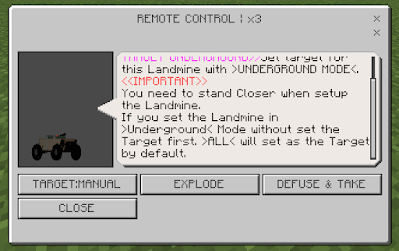

Give me your suggestions below!
the suggestion will be hidden and only can be read by admin
Posting Komentar