Prepare for takeoff! TT Aircraft for Minecraft Bedrock brings a whole new level of immersive military aviation to your fingertips. This addon introduces a diverse fleet of meticulously crafted attack helicopters, fighter jets, strike aircraft, and tactical transports, each with unique flight characteristics, weapon systems, and combat roles. From the agile AH-64 Apache to the stealthy F-22 Raptor, you can pilot legendary warbirds and experience the thrill of realistic flight mechanics. Engage in intense air-to-air combat, execute precision ground attacks, and coordinate strategic bombing runs.
TT Aircraft isn't just about flying; it's about strategy. Manage your fuel, maintain your aircraft, and master the advanced weapon systems, including guided missiles, high-rate machine guns, and defensive countermeasures. With features like combat camera systems, dynamic targeting displays, and even an airstrike caller, TT Aircraft delivers an unparalleled military aviation experience in the world of Minecraft. Download now and become the ace of the skies!
Minecraft just got a whole lot more intense. Forget building houses and mining resources – now you can command a fleet of cutting-edge military aircraft with the TT Aircraft . This isn't your average Minecraft mod; it's a deep dive into the world of military aviation, complete with realistic flight mechanics, advanced weapon systems, and thrilling combat scenarios.
A Squadron of Legendary Aircraft Awaits:
TT Aircraft boasts an impressive roster of iconic military aircraft, each painstakingly recreated for your Minecraft world. Whether you're a fan of rotary-wing assault or prefer the raw power of a jet fighter, there's a bird waiting for you.
Attack Helicopters:
Rain down fire from the agile AH-64 Apache, perfect for close combat support, or pilot the robust MI-28N Havoc, specializing in devastating ground attacks.
Advanced Fighter Jets:
Dominate the airspace with the F-22 Raptor, boasting stealth capabilities and advanced targeting systems, or choose the balanced performance of the next-generation KF-21 Boramae. The versatile F-16 Falcon provides a combat-proven multi-role platform.
Tactical Aircraft:
Engage in high-speed dogfights with the agile MIG-29 Fulcrum or patrol vast territories in the long-range SU-27 Flanker.
Strike Aircraft:
Unleash heavy payloads with the SU-34 Fullback, designed for long-range strike missions, or deliver pinpoint destruction with the legendary A-10 Warthog, renowned for its exceptional durability and devastating firepower.
More Than Just a Flight Sim:
TT Aircraft goes beyond simply adding flyable planes.
It introduces a comprehensive suite of features that enhance the entire aviation experience:
Advanced Weapon Systems:
Equip your aircraft with guided missiles, air-to-air missiles, high-rate machine guns, and other powerful weaponry. Manage your ammunition wisely and choose the right weapon for the job.
Defensive Measures:
Evade enemy fire with flare countermeasures and active defense systems, giving you a fighting chance in intense combat situations.
Enhanced Situational Awareness:
Utilize combat camera systems, weapon-specific camera views, and dynamic targeting displays to gain a tactical advantage. Smooth camera transitions and enhanced battlefield awareness are crucial for survival.
Realistic Flight Controls:
Experience the thrill of realistic flight with multiple speed settings, precision altitude control, auto-pilot capabilities, and even emergency landing systems.
Strategic Gameplay:
Manage your aircraft's fuel levels, perform field repairs with the maintenance system, and coordinate air support with the airstrike caller. Proper planning and resource management are essential for success.
Immersive Features:
From realistic engine sounds and dynamic flight physics to visual weapon effects and damage indicators, TT Aircraft creates a truly immersive military aviation experience.
Getting Started:
1. Acquire your desired aircraft.
2. Stock up on ammunition and fuel.
3. Equip necessary maintenance tools.
4. Take to the skies and begin your aviation adventure!
Tips for the Aspiring Ace:
- Master the unique characteristics of each aircraft.
- Always monitor your fuel levels.
- Keep your ammunition supplies well-stocked.
- Practice emergency procedures to handle any situation.
Develop effective combat tactics for both air-to-air and ground attacks.
Coordinate with other pilots for coordinated strikes and tactical maneuvers.
TT Aircraft redefines what's possible in Minecraft Bedrock.
Video Preview
Full tutorials about How to ride the Helicopter are available in the Video above.
DISCLAIMER:
All Aircraft in this Addon Are Equals, no Plus-Minus.
All Aircraft in this Addon Are Equals, no Plus-Minus.
Images Preview
If you like my content please support me by:
Subscribe to my Youtube channel
Follow my Twitter
[change_logs_start]
- Removed some of aircraft from the addon, such as :
Harrier, F14, Mirage.
- Removed Custom blocks such as:
Posters, Light blocks etc.
- Add Various type of Missiles to the Jet Fighters.
- Add Various type of Bombs to the Bomber/Support.
- Add Aim Assist to the Aircraft.
- Add Locked Missile, Guided Missile.
- Add custom HUD sights when riding the Aircrafts.
- Add Emergency Landing to the Helicopters.
- Renew the mechanism for TAKE OFF / LANDING on the Planes.
- Add Emergency Eject to the Planes.
- Renew the mechanism of Auto Pilot for the aircrafts.
- Renew the mechanism of GAU in A-10.
- Renew the mechanism of triggering all type of weapon mode on the Aircrafts.
- Add Collision detector to the Aircraft.
- Add Air Strike feature to the addon.
- No need activate Experimental Options anymore.
- and many more...
[change_logs_end]
[behavior:'https://direct-link.net/260155/tt-aircraft-106-mcpack']
[resources:'https://www.mediafire.com/file/clbeyvdawf0lp4q/TT+AIRCRAFT+1.0.6CR+RP.mcpack/file']
[mcaddon:'https://www.gamingblog.site/p/error.html']
[mcworld:'https://www.gamingblog.site/p/error.html']
📥 Download
Click the button below to download this Minecraft Bedrock add-on!
⚠️ ATTENTION ⚠️
❌ You are not allowed:
Modify and Use any Components in this add-on like the Models, Skins and the Animations.
Claiming this Content as yours.
✅ You are allowed:
Share this add-on on your Website & Video Platform with Backlink & Credits to this website or Team Tolol!










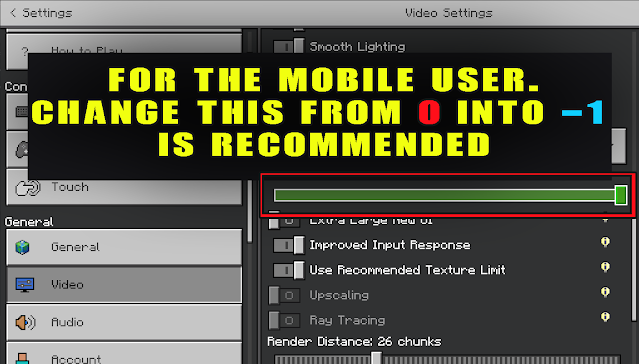
ชชงบล
BalasHapusAWOKAWOK NAMANYA
Hapus