The TT Environment add-on brings an entirely new level of immersion to Minecraft Bedrock, transforming the game's world by adding realistic environmental features and particle effects. This add-on is designed to enhance the beauty and atmosphere of every biome, bringing a more lifelike and dynamic experience to the player. Below is a comprehensive list of features:
Weather Particle Effects:
Blizzards, Sandstorms, and Thunderstorms:
Intense weather effects, with heavy snow in blizzards, dense sand clouds in deserts during sandstorms, and high-impact rainfall during thunderstorms. Each weather event is accompanied by its own particle system to simulate realistic visibility challenges and atmospheric effects.
Leaf and Water Drop Particles:
During rainfall, leaves on trees will drop water particles, adding a sense of moisture to forests. The leaves also occasionally fall during windy days, or just flutter to the ground in specific conditions, giving the world a dynamic feel.
Underwater Particles:
Explore bodies of water with immersive underwater particle effects, such as floating debris, bubbles, and aquatic plants swaying with the current. This enhances the experience of exploring underwater environments and adds a sense of depth.
Beach Waves and Rain Over Water:
The shores of beaches come alive with gentle wave particle effects that wash up against the sand, creating a tranquil coastal atmosphere. During rain, water surfaces will ripple with realistic raindrop particles.
Sky and Light Effects:
Raylight and Ambience Particles:
Experience breathtaking light beams that filter through the clouds and canopy of trees, casting rays from the sky at different angles depending on the time of day. Each biome has its own ambient particle system—whether it’s pollen floating in a flower forest or dust particles in a desert.
Birds and Bugs:
Look up into the sky and watch birds flying in groups across the horizon, adding movement to the skies. On the ground, bushes and grass are home to small insects, such as butterflies, bees, or fireflies (depending on the biome), buzzing around.
Bush Step Sound and Particles:
As players walk through bushes, a light rustling sound is emitted, and tiny particles, like leaves or dust, scatter into the air, making the interaction with foliage more tactile and satisfying.
Atmospheric Enhancements:
Custom Fog by Biome:
Each biome has its own fog density and color, making jungles feel humid and misty, deserts feel dry and dusty, and snowy mountains have cold, dense fog that limits visibility. This feature enhances the overall mood of each environment.
Rainbow and Aurora Effects:
After rainstorms, vibrant rainbows occasionally appear in the sky. In colder biomes during nighttime, auroras shimmer in the sky, providing a majestic, atmospheric glow to the landscape.
Wind System:
Wind Density and Direction:
Wind plays a central role in the environment. Leaves sway, particles blow, and waves are influenced by wind speed and direction, which also changes based on weather conditions or biome. Sandstorms and blizzards intensify with stronger winds, and gentle breezes carry leaves in more peaceful weather.
Custom Tree Features:
Tree Cones and Seeds:
Vanilla trees are enhanced with unique details. Spruce trees grow pine cones, birch trees produce samaras (winged seeds), and oak trees drop acorns, giving each species more personality and lifelike traits.
New Bush and Cactus Blocks:
Custom Bush and Cactus Blocks:A variety of new bush blocks, including berry bushes, flowering shrubs, and prickly desert plants, are introduced. Cacti are also expanded with new varieties that come in different shapes and sizes, further diversifying desert environments.
The TT Environment Add-on is perfect for players looking for an enhanced and immersive Minecraft experience, adding a whole new level of environmental interaction, visual realism, and atmospheric beauty to the game. Whether it’s a serene moment on a foggy morning by the river, or an intense sandstorm sweeping across the desert, the world feels alive with every step.
Craft this item to allow you modify anything in this addon
Or use command /function ttrealsm_setting to get the item instantly
ACTIVATE THE EXPERIMENTAL GAMEPLAY
Craft this item to allow you modify anything in this addon
Or use command /function ttrealsm_setting to get the item instantly
[behavior:'https://direct-link.net/260155/tt-environment-bp-mcpack']
[resources:'https://link-target.net/260155/tt-environment-rp-mcpack']
[mcaddon:'https://www.gamingblog.site/p/error.html']
[mcworld:'https://www.gamingblog.site/p/error.html']
[behavior:'https://direct-link.net/260155/tt-environment-bp-mcpack']
[resources:'https://link-target.net/260155/tt-environment-rp-mcpack']
[mcaddon:'https://www.gamingblog.site/p/error.html']
[mcworld:'https://www.gamingblog.site/p/error.html']
📥 Download
Click the button below to download this Minecraft Bedrock add-on!
⚠️ ATTENTION ⚠️
❌ You are not allowed:
Modify and Use any Components in this add-on like the Models, Skins and the Animations.
Claiming this Content as yours.
✅ You are allowed:
Share this add-on on your Website & Video Platform with Backlink & Credits to this website or Team Tolol!








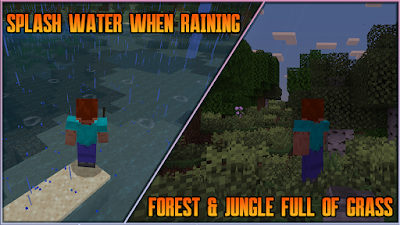


Give me your suggestions below!
the suggestion will be hidden and only can be read by admin
Posting Komentar